Description
Are you struggling to get your website to rank on the first page of Google? Yoast SEO Premium is the world’s most popular WordPress SEO plugin, trusted by millions of website owners to drive organic traffic. While the free version handles the basics, the Premium version acts as your personal SEO expert, automating complex technical tasks and providing real-time content analysis. With the new AI-powered features, Yoast SEO Premium saves you time by automatically generating optimized titles and descriptions, ensuring your content is perfectly primed for search engines and social media.
Key Features
- Multiple Focus Keywords: Optimize a single post for up to 5 different keywords to capture broader search intent and synonyms.
- AI-Powered Generation: Automatically generate high-converting meta titles and descriptions with a single click using the new AI integration.
- Internal Linking Suggestions: Get automatic suggestions for internal links as you write, boosting your site structure and keeping visitors engaged.
- Content Insights: View your 5 most prominent words to ensure your content matches your chosen Yoast SEO Premium focus keywords.
- Social Media Previews: Visualize and edit exactly how your post will look on Facebook and X (Twitter) before you publish.
- Zapier Integration: Automatically share your new content to 2000+ networks and platforms immediately upon publishing.
Pro Features
- Redirect Manager: Automatically create 301 redirects when you delete or move content, preventing “404 Not Found” errors and preserving your site’s ranking power.
- Stale Cornerstone Content Filter: Easily identify and update your most important “cornerstone” articles that haven’t been touched in 6 months.
- Orphaned Content Finder: Quickly locate posts with no internal links pointing to them and fix site structure issues.
- Ad-Free Experience: Enjoy a clean, distraction-free dashboard with zero advertisements in the backend.
- 24/7 Premium Support: Get direct access to the expert Yoast SEO Premium support team for fast resolutions to technical issues.
WooCommerce Integration
- Product Previews: Preview your product pages in search results to ensure pricing and stock status appear correctly.
- Global Identifier Support: Easily add GTIN, ISBN, and MPN data to product schema for better rich snippet performance.
- Clean Breadcrumbs: Advanced breadcrumb configuration specifically designed for WooCommerce category structures.
- Social Media Optimization: Set specific product images for social sharing to increase click-through rates from platforms like Pinterest and Facebook.
Setup & Installation
Follow these simple steps to install Yoast SEO Premium on your WordPress site:
- Purchase & Download: Buy the plugin from the official Yoast website and download the
.zipfile. - Upload to WordPress: Go to your WordPress Dashboard > Plugins > Add New > Upload Plugin.
- Install: Select the downloaded file and click Install Now.
- Connect Account: Navigate to the Yoast SEO menu and connect your MyYoast account to activate your subscription.
How to Install & Configure
For non-technical users, configuring Yoast SEO Premium is straightforward thanks to the First-time Configuration wizard.
- Run the Wizard: Click the “Start first-time configuration” button in the Yoast dashboard.
- Site Representation: Choose if your site represents a “Person” or “Organization” and upload your logo.
- Social Profiles: Add your social media URLs to help Google understand your brand’s digital footprint.
- Personal Preferences: Choose if you want Yoast to track usage data (optional).
- Finish: The wizard automatically applies optimal technical settings for your specific site type (Blog, Shop, News, etc.).
Mobile-Friendly & UX Experience
- Responsiveness: The Yoast SEO Premium metabox and sidebar are fully responsive, allowing you to edit SEO settings on tablets or mobile devices if needed.
- Mobile Flow: The “Mobile Preview” feature allows you to see exactly how your search snippet looks on mobile screens, where truncated titles can hurt click-through rates.
- UI/UX Benefits: By guiding you to use shorter paragraphs and transition words, the plugin actively improves the User Experience (UX) of your content, which is a key ranking factor for mobile-first indexing.
Performance & Scalability
- Speed Optimization: Yoast SEO Premium is built to be lightweight. It uses an innovative “Indexables” architecture that queries your database less frequently, speeding up your site.
- Database Usage: The plugin cleans up its own data and offers tools to remove old, unused data to keep your database lean.
- Crawl Optimization: Advanced crawl settings allow you to disable unnecessary URLs (like feed URLs or wp-json endpoints) to save server resources and crawl budget.
- Scalability: Whether you have 100 posts or 100,000 products, the plugin scales effortlessly without slowing down your backend.
FAQ
- Is Yoast SEO Premium worth the cost? Yes, the Redirect Manager and AI features alone save hours of manual work, making Yoast SEO Premium a high-ROI investment for serious sites.
- Does Yoast SEO Premium include the Local SEO plugin? Yes, the current bundle pricing includes access to Local SEO, Video SEO, and News SEO plugins.
- Can I upgrade from the free version without losing data? Absolutely. When you install Yoast SEO Premium, it automatically imports all your settings and focus keywords from the free version.
- Does it work with Elementor and Divi? Yes, Yoast SEO Premium has full integration with Elementor, Divi, and the Block Editor (Gutenberg), allowing you to optimize directly in the page builder.
- How does the Redirect Manager work? When you delete a post or change a URL, the plugin asks if you want to redirect the old URL to the new one or to a relevant page, handling it automatically.
- Can I use Yoast SEO Premium on multiple sites? Yes you can use
- Does it help with Technical SEO? Yes, it automatically handles
robots.txt,.htaccess, xml sitemaps, and canonical URLs without you needing to touch code. - What is the “Indexables” feature? It is a technology inside Yoast SEO Premium that speeds up your site by storing SEO data in a custom database table for faster retrieval.
Alternatives
-
- Pros: Very beginner-friendly wizard; excellent local SEO features.
- Cons: Pricing can get expensive for advanced features; the free version is limited.
Pricing
- Original Price: $118.0 + / Yearly | Visit Site
- Our Price: $3.99 (LifeTime Update)




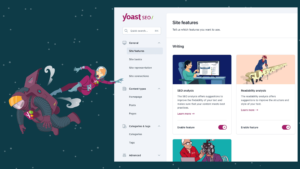

Marcus Ellington –
Yoast SEO Premium continues to stand out as one of the most complete and trusted SEO solutions for WordPress. This version delivers a refined experience with smart content analysis, internal link suggestions, and advanced redirect management—all designed to help your site rank higher with less effort.
The real strength of Yoast lies in its clear guidance. The readability and SEO scoring system makes optimizing pages simple, even for beginners, while still offering enough depth for experienced marketers. Premium features like multiple keyword optimization, automatic redirects, and powerful schema support bring real value to everyday SEO tasks.
Yoast SEO Premium is stable, fast, and integrates seamlessly with most themes and plugins. For anyone serious about improving search visibility and maintaining a healthy site structure, this plugin remains one of the most reliable choices available.